windows process count
2021-07-03 13:06
标签:cli 分享图片 reac time dll use foreach info width In order to get the count of "Word" process, you can refer to the steps as follow. First, you need to use "System.Runtime.InteropServices", then add .dll "Microsoft.Office.Interop.Word" from "NuGet". The specific operation is as follows: Click "Manage NuGet Packages..." and type "Microsoft.Office.Interop.Word" in the search bar and download it. Then, You can use the following code to implement it. You can implement how to get count of all processes by using the following code. windows process count 标签:cli 分享图片 reac time dll use foreach info width 原文地址:https://www.cnblogs.com/jizhiqiliao/p/9894329.html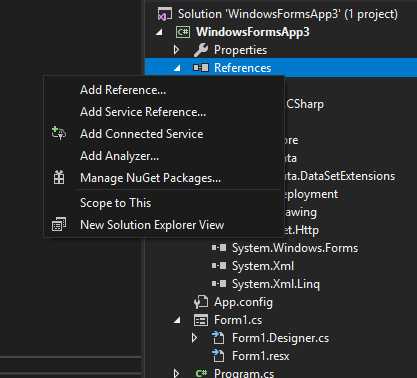
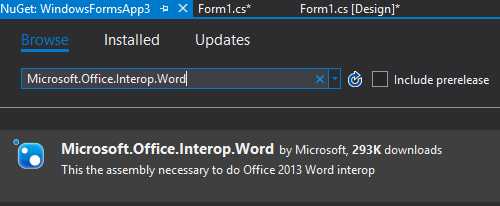
int count = 0;
try
{
Microsoft.Office.Interop.Word.Application winObj = (Microsoft.Office.Interop.Word.Application)Marshal.GetActiveObject("Word.Application");
foreach (var item in winObj.Documents) // or winObj.Documents.Count
{
count++;
}
}
catch (System.Runtime.InteropServices.COMException)
{
count = 0;
}
textBox1.Text = count.ToString();
Process[] pros = Process.GetProcesses();
int count = 0;
foreach (Process pro in pros)
{
count++;
}
textBox1.Text = count.ToString();
上一篇:Session Windows
下一篇:解决Win 10上SSD缓慢问题