Springboot中如何设置不同的开发环境
2021-01-14 12:13
标签:访问 objects world request stc stat oid mic return 通过不同的application-*.yml设置不同的开发环境 当我们需要哪个配置环境时,只需要在application.properties中指定即可,如下图所示: 如下测试: 在application.properties中指定的是application-sit.yml 所以访问地址为: http://localhost:8081/index 此时,我们把spring.profiles.active=test 这时候的访问地址为:http://localhost:8080/index Springboot中如何设置不同的开发环境 标签:访问 objects world request stc stat oid mic return 原文地址:https://www.cnblogs.com/weishao-lsv/p/12942025.html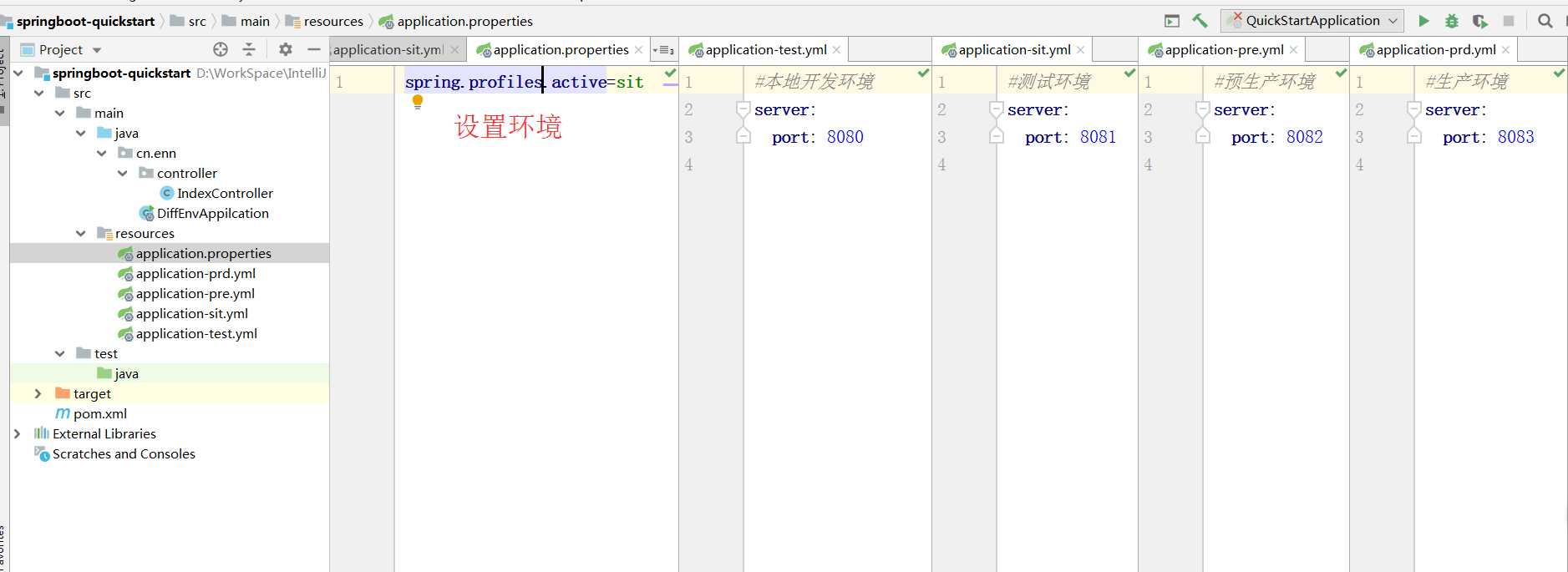
@RestController
public class IndexController{
@RequestMapping("/index")
public String index() {
return "hello world";
}
}
@SpringBootApplication
public class DiffEnvAppilcation extends ApplicationObjectSupport {
public static void main(String[] args) {
SpringApplication.run(DiffEnvAppilcation.class, args);
}
}
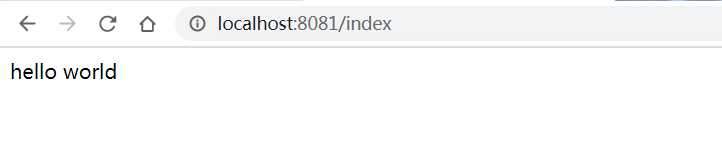

上一篇:python之tuple