将redis加入到Windows服务开机启动
2021-03-31 14:27
阅读:914
标签:term -- 系统 process exe color windows 分享图片 eve 输入命令: redis-server.exe --service-install redis.windows.conf --loglevel verbose 弹出提示框,点击确定。之后在系统服务中看到redis,启动类型改为自动。 卸载命令: redis-server --service-uninstall 将redis加入到Windows服务开机启动 标签:term -- 系统 process exe color windows 分享图片 eve 原文地址:http://blog.51cto.com/11657004/2135154
1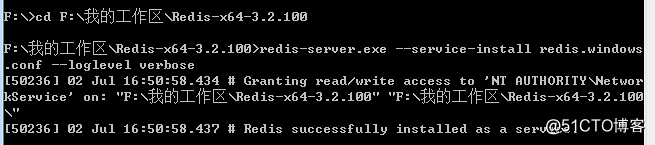
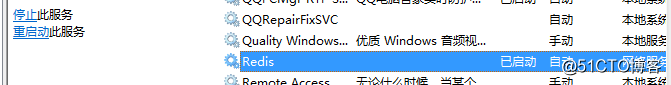
1
评论
亲,登录后才可以留言!