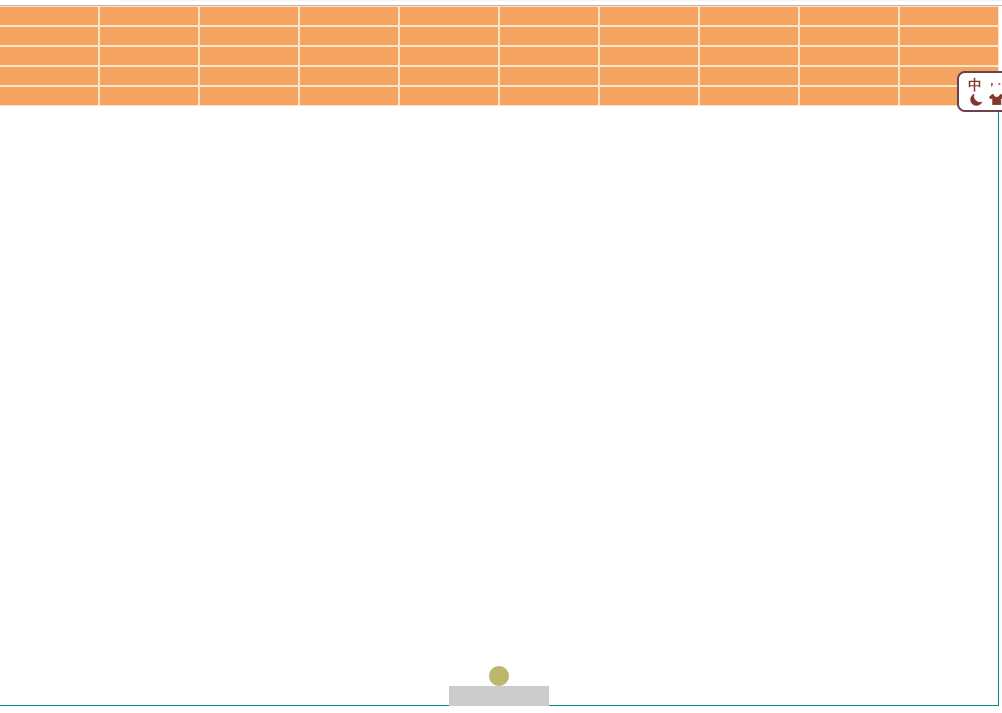js消除小游戏(极简版)`
2021-05-13 07:27
标签:child padding 翻转 box 键盘 20px bsp and element js小游戏极简版 (1) 基础布局 (2)简单的基础样式 (3)js部分 一, 添加五排(没排十个小方块) (4)获取选择器 (5)小游戏中方向键的绑定效果 (6) 最后差点忘记 完整效果图如下: : (7)测试: bug1:开始按键盘不能按上键, 原因:小球与灰色方块接触返回机制设置(方块的中间的水平线为小球反弹分割线,反复触碰),所以很快速度翻转 bug2:灰色方块去碰弹回来的小球时,如果是侧边接触,会发生bug1,同上 bug3:有些方块看似碰到 缺不消失, 原因,触碰小时规则的书写也许有点不当之处 js消除小游戏(极简版)` 标签:child padding 翻转 box 键盘 20px bsp and element 原文地址:https://www.cnblogs.com/xy88/p/12001808.html* {
margin: 0;
padding: 0;
}
div.box {
width: 1000px;
height: 700px;
border: 1px solid #008B8B;
box-sizing: border-box;
}
p {
border-radius: 50%;
height: 20px;
width: 20px;
background-color: darkkhaki;
position: absolute;
top: 660px;
left: 490px;
z-index: 2;
}
span {
position: absolute;
width: 100px;
height: 20px;
background-color: sandybrown;
box-sizing: border-box;
border: 1px solid bisque;
}
//js添加的小方块样式
.div {
width: 100px;
height: 20px;
background-color: #ccc;
position: absolute;
top: 680px;
left: 450px;
}
for (var j = 0; j
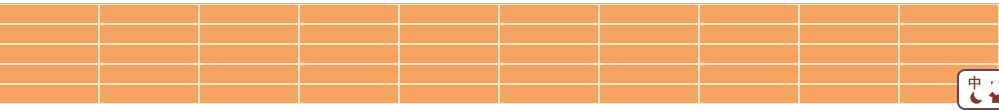
var aspan = document.querySelectorAll("span")
var odiv = document.querySelector(".div");
var op = document.querySelector("p");
document.onkeydown = function(eve) {
var e = eve || window.event;
var code = e.keyCode || e.which;
var taeget = e.target || e.srcElement;
//上下左右控制移动,并设置移动的div的边界;
onoff++;//开关
fn(onoff);//下面会用
//上下左右的绑定,即边界限定(不允许超过边界)
switch (code) {
case 37:
if (odiv.offsetLeft - 20 = 1000) { //100是方块的width,
odiv.style.left = 1000 - 100 + "px";
} else {
odiv.style.left = odiv.offsetLeft + 20 + "px"; //20是元素的高度
}
break;
case 40:
if (odiv.offsetTop + 20 >= 700) {
odiv.style.top = 700 - 20 + "px";
} else {
odiv.style.top = odiv.offsetTop + 20 + "px";
}
break;
}
function fn(n) {
if (n == 1) { //操作5的按键事件触发 , 但是按键事件只能触发一次,所以需要借助开关计时,onoff == 1 时才可以用
var t;
var lSpeed = random(4, 5)*Math.pow(-1,random(1, 2));//设置个水平方向的速度(正负表示向左向右) 随机数 封装在最后
var tSpeed = -random(4, 5); //设置个数值方向的速度(初始速度向上,所以开始时为负值)
clearInterval(t);
t = setInterval(function() {
// 设置小球的边界
// if(op.offsetLeft + lSpeed>=980){
if (op.offsetLeft+lSpeed >= 980) {
// op.style.left = 980 + "px";
lSpeed = lSpeed * (-1); //设置小球的速度方向 触碰到边界就反向
} else if (op.offsetLeft+lSpeed =odiv.offsetTop-20)&&(op.offsetTop=odiv.offsetLeft-10)&&(op.offsetLeft=690){ // 判断小球出局,游戏结束,所有数据重置
alert("结束");
clearInterval(t);
op.style.left = "490px";
op.style.top = "660px";
odiv.style.top = "680px";
odiv.style.left = "450px";
for(var i=0;i
&&(op.offsetLeft-10 >= aspan[i].offsetLeft)&&(op.offsetLeft+10
{
aspan[i].style.display = "none"; //小球和方块相接触 小方块的display:none;
l--;
console.log(l) //测试专用
if(l == 0){
alert("游戏结束") //方块全部消失时,弹出游戏结束;
}
}
}
}, 30)
}
}function random(m, n) {
return Math.round(Math.random() * (m - n) + n)
}