c#通过反射执行dll所有函数
标签:cat 通过 耦合 develop dispose handler demo ble handle
C# 反射(Reflection)
反射指程序可以访问、检测和修改它本身状态或行为的一种能力。
程序集包含模块,而模块包含类型,类型又包含成员。反射则提供了封装程序集、模块和类型的对象。
您可以使用反射动态地创建类型的实例,将类型绑定到现有对象,或从现有对象中获取类型。然后,可以调用类型的方法或访问其字段和属性。
优缺点
优点:
- 1、反射提高了程序的灵活性和扩展性。
- 2、降低耦合性,提高自适应能力。
- 3、它允许程序创建和控制任何类的对象,无需提前硬编码目标类。
缺点:
- 1、性能问题:使用反射基本上是一种解释操作,用于字段和方法接入时要远慢于直接代码。因此反射机制主要应用在对灵活性和拓展性要求很高的系统框架上,普通程序不建议使用。
- 2、使用反射会模糊程序内部逻辑;程序员希望在源代码中看到程序的逻辑,反射却绕过了源代码的技术,因而会带来维护的问题,反射代码比相应的直接代码更复杂。
以上来自菜鸟教程解释
假如我需要让代码自动识别并执行dll里面所有的方法,这个时候就可以用到c#反射;
1.先用c#写个简单的UI,效果图如下:
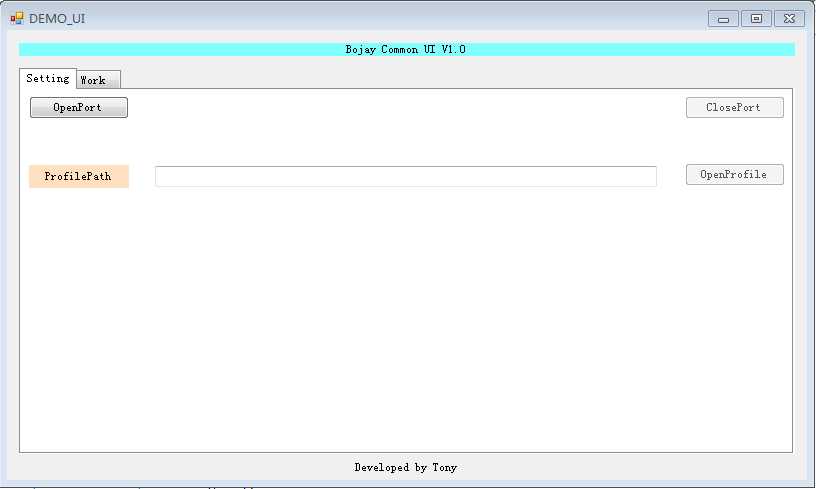
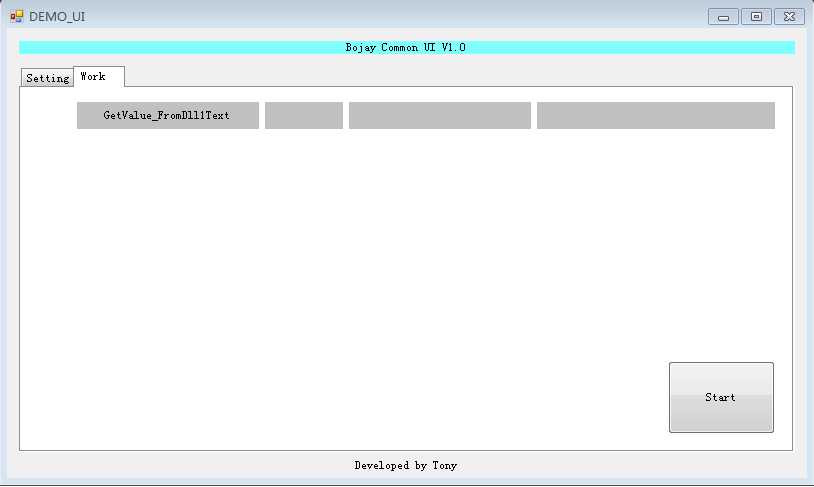
代码部分

From1.cs

From1.Designer.cs

//Form1.Designer.cs
namespace BojayUI
{
partial class Form1
{
///
/// Required designer variable.
///
private System.ComponentModel.IContainer components = null;
///
/// Clean up any resources being used.
///
/// true if managed resources should be disposed; otherwise, false.
protected override void Dispose(bool disposing)
{
if (disposing && (components != null))
{
components.Dispose();
}
base.Dispose(disposing);
}
#region Windows Form Designer generated code
///
/// Required method for Designer support - do not modify
/// the contents of this method with the code editor.
///
private void InitializeComponent()
{
this.tabControl1 = new System.Windows.Forms.TabControl();
this.tabPage1 = new System.Windows.Forms.TabPage();
this.buttonOpenProfile = new System.Windows.Forms.Button();
this.textBoxProfilePath = new System.Windows.Forms.TextBox();
this.labelProfilePath = new System.Windows.Forms.Label();
this.buttonClosePort = new System.Windows.Forms.Button();
this.buttonOpenPort = new System.Windows.Forms.Button();
this.tabPage2 = new System.Windows.Forms.TabPage();
this.button_start = new System.Windows.Forms.Button();
this.label_dll1scop = new System.Windows.Forms.Label();
this.label_dll1Data = new System.Windows.Forms.Label();
this.label_dll1Result = new System.Windows.Forms.Label();
this.label_dll1 = new System.Windows.Forms.Label();
this.label1 = new System.Windows.Forms.Label();
this.label2 = new System.Windows.Forms.Label();
this.OpenProfileDialog = new System.Windows.Forms.OpenFileDialog();
this.tabControl1.SuspendLayout();
this.tabPage1.SuspendLayout();
this.tabPage2.SuspendLayout();
this.SuspendLayout();
//
// tabControl1
//
this.tabControl1.Controls.Add(this.tabPage1);
this.tabControl1.Controls.Add(this.tabPage2);
this.tabControl1.Location = new System.Drawing.Point(12, 38);
this.tabControl1.Name = "tabControl1";
this.tabControl1.SelectedIndex = 0;
this.tabControl1.Size = new System.Drawing.Size(776, 386);
this.tabControl1.TabIndex = 0;
//
// tabPage1
//
this.tabPage1.Controls.Add(this.buttonOpenProfile);
this.tabPage1.Controls.Add(this.textBoxProfilePath);
this.tabPage1.Controls.Add(this.labelProfilePath);
this.tabPage1.Controls.Add(this.buttonClosePort);
this.tabPage1.Controls.Add(this.buttonOpenPort);
this.tabPage1.Location = new System.Drawing.Point(4, 22);
this.tabPage1.Name = "tabPage1";
this.tabPage1.Padding = new System.Windows.Forms.Padding(3);
this.tabPage1.Size = new System.Drawing.Size(768, 360);
this.tabPage1.TabIndex = 0;
this.tabPage1.Text = "Setting";
this.tabPage1.UseVisualStyleBackColor = true;
//
// buttonOpenProfile
//
this.buttonOpenProfile.Enabled = false;
this.buttonOpenProfile.Location = new System.Drawing.Point(662, 73);
this.buttonOpenProfile.Name = "buttonOpenProfile";
this.buttonOpenProfile.Size = new System.Drawing.Size(100, 23);
this.buttonOpenProfile.TabIndex = 4;
this.buttonOpenProfile.Text = "OpenProfile";
this.buttonOpenProfile.UseVisualStyleBackColor = true;
this.buttonOpenProfile.Click += new System.EventHandler(this.buttonOpenFile_Click);
//
// textBoxProfilePath
//
this.textBoxProfilePath.Location = new System.Drawing.Point(132, 76);
this.textBoxProfilePath.Name = "textBoxProfilePath";
this.textBoxProfilePath.Size = new System.Drawing.Size(502, 21);
this.textBoxProfilePath.TabIndex = 3;
this.textBoxProfilePath.TextChanged += new System.EventHandler(this.textBoxProfilePath_TextChanged);
//
// labelProfilePath
//
this.labelProfilePath.BackColor = System.Drawing.Color.FromArgb(((int)(((byte)(255)))), ((int)(((byte)(224)))), ((int)(((byte)(192)))));
this.labelProfilePath.Location = new System.Drawing.Point(6, 75);
this.labelProfilePath.Name = "labelProfilePath";
this.labelProfilePath.Size = new System.Drawing.Size(100, 23);
this.labelProfilePath.TabIndex = 2;
this.labelProfilePath.Text = "ProfilePath";
this.labelProfilePath.TextAlign = System.Drawing.ContentAlignment.MiddleCenter;
//
// buttonClosePort
//
this.buttonClosePort.Enabled = false;
this.buttonClosePort.Location = new System.Drawing.Point(662, 6);
this.buttonClosePort.Name = "buttonClosePort";
this.buttonClosePort.Size = new System.Drawing.Size(100, 23);
this.buttonClosePort.TabIndex = 1;
this.buttonClosePort.Text = "ClosePort";
this.buttonClosePort.UseVisualStyleBackColor = true;
this.buttonClosePort.Click += new System.EventHandler(this.buttonClosePort_Click);
//
// buttonOpenPort
//
this.buttonOpenPort.Location = new System.Drawing.Point(6, 6);
this.buttonOpenPort.Name = "buttonOpenPort";
this.buttonOpenPort.Size = new System.Drawing.Size(100, 23);
this.buttonOpenPort.TabIndex = 0;
this.buttonOpenPort.Text = "OpenPort";
this.buttonOpenPort.UseVisualStyleBackColor = true;
this.buttonOpenPort.Click += new System.EventHandler(this.buttonOpenPort_Click);
//
// tabPage2
//
this.tabPage2.Controls.Add(this.button_start);
this.tabPage2.Controls.Add(this.label_dll1scop);
this.tabPage2.Controls.Add(this.label_dll1Data);
this.tabPage2.Controls.Add(this.label_dll1Result);
this.tabPage2.Controls.Add(this.label_dll1);
this.tabPage2.Location = new System.Drawing.Point(4, 22);
this.tabPage2.Name = "tabPage2";
this.tabPage2.Padding = new System.Windows.Forms.Padding(3);
this.tabPage2.Size = new System.Drawing.Size(768, 360);
this.tabPage2.TabIndex = 1;
this.tabPage2.Text = "Work";
this.tabPage2.UseVisualStyleBackColor = true;
//
// button_start
//
this.button_start.Location = new System.Drawing.Point(645, 273);
this.button_start.Name = "button_start";
this.button_start.Size = new System.Drawing.Size(107, 73);
this.button_start.TabIndex = 4;
this.button_start.Text = "Start";
this.button_start.UseVisualStyleBackColor = true;
this.button_start.Click += new System.EventHandler(this.button_start_Click);
//
// label_dll1scop
//
this.label_dll1scop.BackColor = System.Drawing.Color.Silver;
this.label_dll1scop.Location = new System.Drawing.Point(514, 14);
this.label_dll1scop.Name = "label_dll1scop";
this.label_dll1scop.Size = new System.Drawing.Size(238, 27);
this.label_dll1scop.TabIndex = 3;
this.label_dll1scop.TextAlign = System.Drawing.ContentAlignment.MiddleCenter;
//
// label_dll1Data
//
this.label_dll1Data.BackColor = System.Drawing.Color.Silver;
this.label_dll1Data.Location = new System.Drawing.Point(326, 14);
this.label_dll1Data.Name = "label_dll1Data";
this.label_dll1Data.Size = new System.Drawing.Size(182, 27);
this.label_dll1Data.TabIndex = 2;
this.label_dll1Data.TextAlign = System.Drawing.ContentAlignment.MiddleCenter;
//
// label_dll1Result
//
this.label_dll1Result.BackColor = System.Drawing.Color.Silver;
this.label_dll1Result.Location = new System.Drawing.Point(242, 14);
this.label_dll1Result.Name = "label_dll1Result";
this.label_dll1Result.Size = new System.Drawing.Size(78, 27);
this.label_dll1Result.TabIndex = 1;
this.label_dll1Result.TextAlign = System.Drawing.ContentAlignment.MiddleCenter;
//
// label_dll1
//
this.label_dll1.BackColor = System.Drawing.Color.Silver;
this.label_dll1.Location = new System.Drawing.Point(54, 14);
this.label_dll1.Name = "label_dll1";
this.label_dll1.Size = new System.Drawing.Size(182, 27);
this.label_dll1.TabIndex = 0;
this.label_dll1.Text = "GetValue_FromDll1Text";
this.label_dll1.TextAlign = System.Drawing.ContentAlignment.MiddleCenter;
//
// label1
//
this.label1.BackColor = System.Drawing.Color.FromArgb(((int)(((byte)(128)))), ((int)(((byte)(255)))), ((int)(((byte)(255)))));
this.label1.Location = new System.Drawing.Point(12, 13);
this.label1.Name = "label1";
this.label1.Size = new System.Drawing.Size(776, 13);
this.label1.TabIndex = 1;
this.label1.Text = "Bojay Common UI V1.0";
this.label1.TextAlign = System.Drawing.ContentAlignment.MiddleCenter;
//
// label2
//
this.label2.Location = new System.Drawing.Point(12, 426);
this.label2.Name = "label2";
this.label2.Size = new System.Drawing.Size(776, 23);
this.label2.TabIndex = 2;
this.label2.Text = "Developed by Tony";
this.label2.TextAlign = System.Drawing.ContentAlignment.MiddleCenter;
//
// OpenProfileDialog
//
this.OpenProfileDialog.FileName = "OpenProfileDialog";
//
// Form1
//
this.AutoScaleDimensions = new System.Drawing.SizeF(6F, 12F);
this.AutoScaleMode = System.Windows.Forms.AutoScaleMode.Font;
this.AutoValidate = System.Windows.Forms.AutoValidate.Disable;
this.ClientSize = new System.Drawing.Size(800, 450);
this.Controls.Add(this.label2);
this.Controls.Add(this.label1);
this.Controls.Add(this.tabControl1);
this.Name = "Form1";
this.Text = "DEMO_UI";
this.tabControl1.ResumeLayout(false);
this.tabPage1.ResumeLayout(false);
this.tabPage1.PerformLayout();
this.tabPage2.ResumeLayout(false);
this.ResumeLayout(false);
}
#endregion
private System.Windows.Forms.TabControl tabControl1;
private System.Windows.Forms.TabPage tabPage1;
private System.Windows.Forms.TabPage tabPage2;
private System.Windows.Forms.Label label1;
private System.Windows.Forms.Label label2;
private System.Windows.Forms.Button buttonOpenPort;
private System.Windows.Forms.Button buttonClosePort;
private System.Windows.Forms.Button buttonOpenProfile;
private System.Windows.Forms.TextBox textBoxProfilePath;
private System.Windows.Forms.Label labelProfilePath;
private System.Windows.Forms.OpenFileDialog OpenProfileDialog;
private System.Windows.Forms.Label label_dll1;
private System.Windows.Forms.Label label_dll1scop;
private System.Windows.Forms.Label label_dll1Data;
private System.Windows.Forms.Label label_dll1Result;
private System.Windows.Forms.Button button_start;
}
}


using System;
using System.Collections.Generic;
using System.Linq;
using System.Threading.Tasks;
using System.Windows.Forms;
namespace BojayUI
{
static class Program
{
///
/// The main entry point for the application.
///
[STAThread]
static void Main()
{
Application.EnableVisualStyles();
Application.SetCompatibleTextRenderingDefault(false);
Application.Run(new Form1());
}
}
}
Program.cs
c#通过反射执行dll所有函数
标签:cat 通过 耦合 develop dispose handler demo ble handle
原文地址:https://www.cnblogs.com/YangARTuan/p/10564203.html
评论
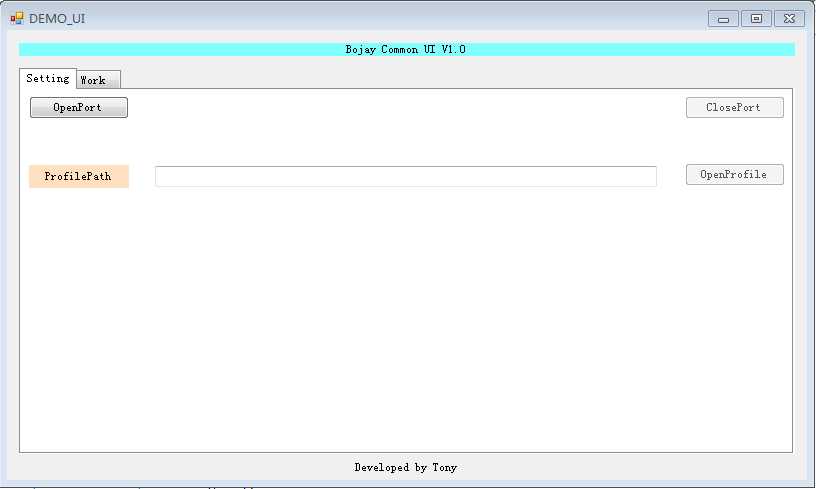
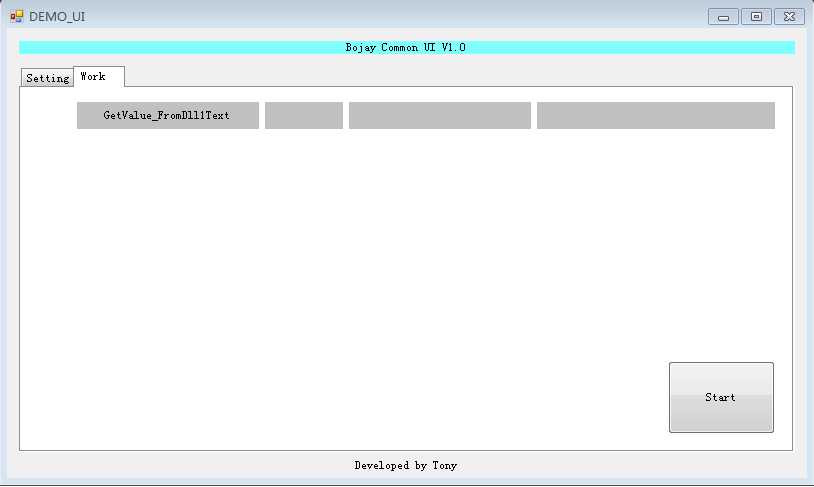
 From1.cs
From1.cs From1.Designer.cs
From1.Designer.cs

