设置DataGridView单元格的文本对齐方式
2021-06-23 01:03
标签:inf 内容 pre 图片 col image get highlight 控件 实现效果: 知识运用: DataGridViewCellStyle类的Alignment属性 //获取或设置DataGridView单元格内的单元格内容的位置 public DataGridViewContentAlignment Alignment {get; set;} // 设置控件列的DefaultCellStyle.Alignment属性来完成 实现代码: 设置DataGridView单元格的文本对齐方式 标签:inf 内容 pre 图片 col image get highlight 控件 原文地址:https://www.cnblogs.com/feiyucha/p/10203898.html
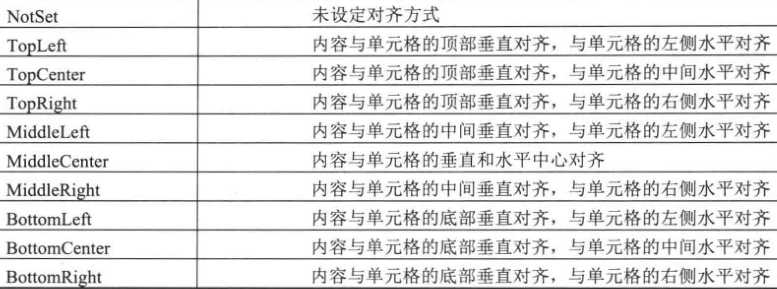
dataGridView1.Columns[0].DefaultCellStyle.Alignment = DataGridViewContentAlignment.MiddleCenter;
上一篇:常用meta标签
文章标题:设置DataGridView单元格的文本对齐方式
文章链接:http://soscw.com/index.php/essay/97612.html